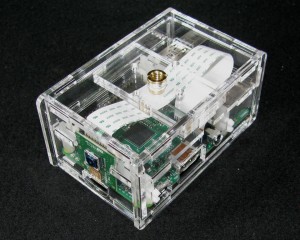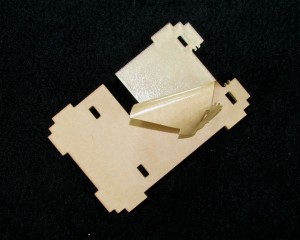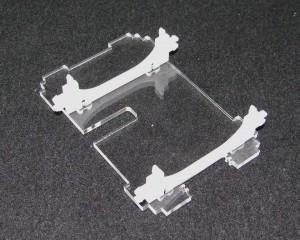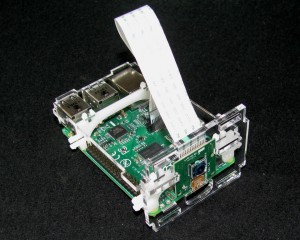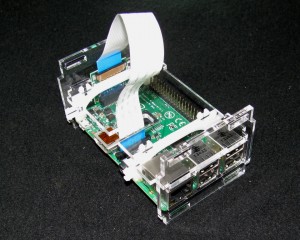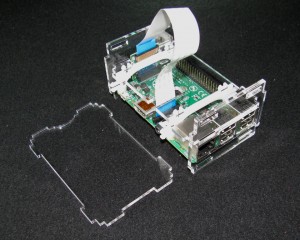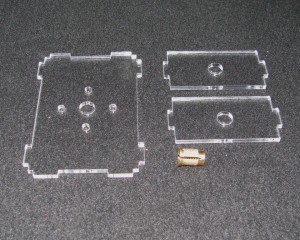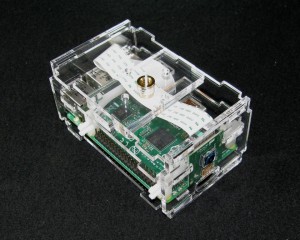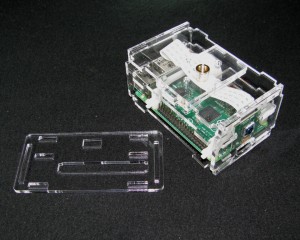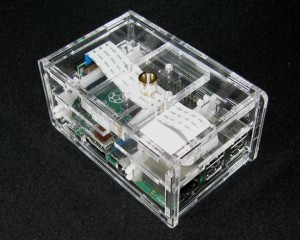Raspberry Pi B+ Camera Case
*Raspberry Pi 3 compatible.
Grab a kit of this case from our or grab the design if you want to make your own or modify it!
Step 1: Remove the Masking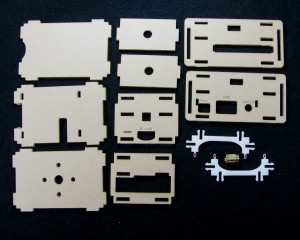
All of the acrylic components have a brown paper masking on them. You will need to remove it to make the parts fit together nicely. It is best to start at a corner.
Make sure to remove the mask from both sides
Step 2: Attach the delrin clips
Snap the delrin clips in place as shown above
Step 3: Attach the Camera Module to the Raspberry Pi
Step 4: Mount the PCB
Take the Raspberry Pi and mount it in place as shown in the images above.
Step 5: Put the SD Card/Camera side in place
Step 6: Put the USB/Ethernet side in place
Step 7: Place the Pi on the bottom panel
Step 8: Assemble Camera Mount
Step 9: Attach the Camera Mount