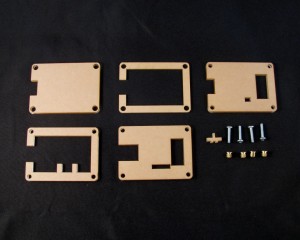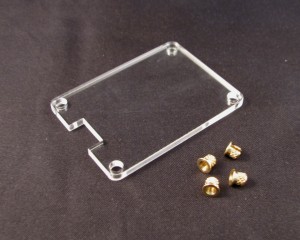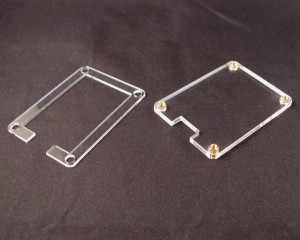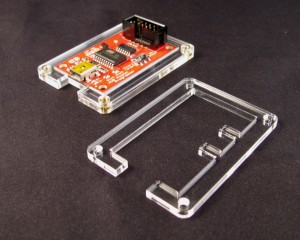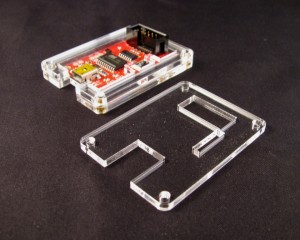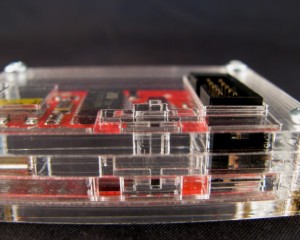AVR Pocket Programmer Case
Step 1: Remove the masking
 Step 2: Insert brass fittings
Step 2: Insert brass fittings
Take the bottom plate and push the brass fittings into the holes:
Step 3: Add the Second Layer
Take the thin layer and set it on as shown:
Step 4: Place the PCB in the Enclosure

 The PCB should fit nicely in place.
The PCB should fit nicely in place.
Step 5: Add the next Layer
Step 6: Add the next Layer
Step 7: Insert the button
Step 8: Add the Top Layer
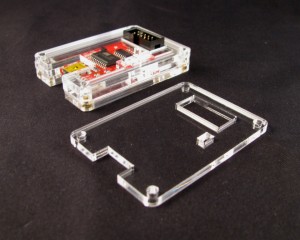

Step 9: Add the Screws
Congratulations! You are done.
Grab the design files here:
Grab a kit here: