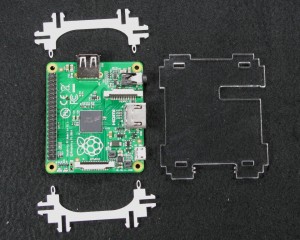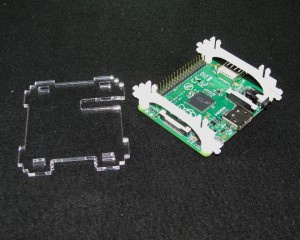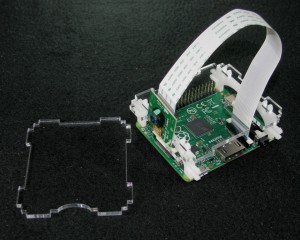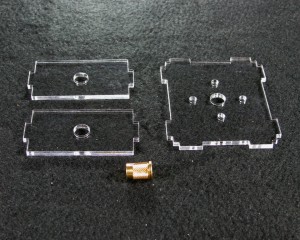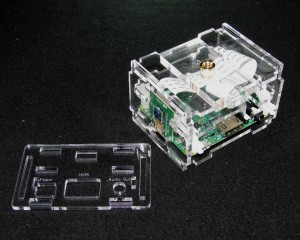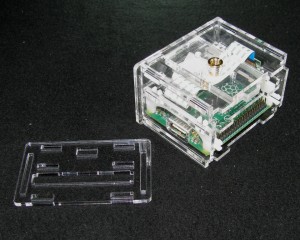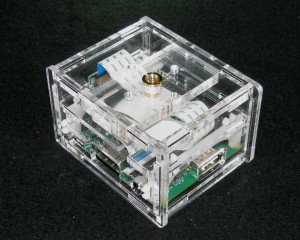Raspberry Pi A+ Camera Case
Grab a kit of this case from our or grab the design if you want to make your own or modify it!
Step 1: Remove the Masking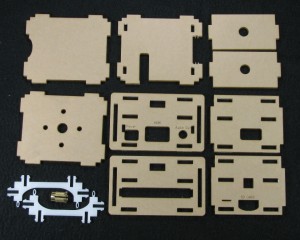
All of the acrylic components have a brown paper masking on them. You will need to remove it to make the parts fit together nicely. It is best to start at a corner.
Make sure to remove the mask from both sides
Step 2: Attach the delrin clips
Snap the delrin clips in place as shown above
Step 3: Attach the Camera Module to the Raspberry Pi
Step 4: Attach the Acrylic Piece
Step 5: Place the Pi on the bottom panel