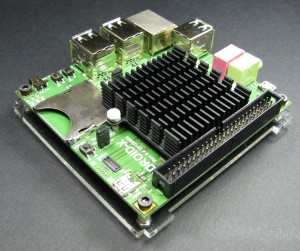ODROID-X Slim Enclosure Assembly Instructions
Step 1: Prep the Parts
Remove the paper mask from all the acrylic parts in the kit.
Step 2: Mount the Board
Using the M3x14 bolts and nylon standoffs in the kit, remove the rubber feet from the ODROID-X board and mount it to the bottom piece.
Step 3: Start Assembling the Case
Clip the side with the audio jacks and the side with the SD card slot to the power side as shown (note that though the audio jacks aren't labeled correctly in these pics, they were corrected on the final design, my bad).
Step 4: Install the Top and Bottom
Install the button extensions by placing them in their holes as shown. To make installation of the top without losing the button extensions some masking tape can be used to keep the buttons in place (make sure to apply the tape to the outside, as shown).
Next, install the top and bottom as shown.
Step 5: Finish Assembly
Install the expansion side and the clips to hold it in place and you're done! Your case should now look something like this:
If you'd like to grab one of these enclosures, head over to my web store . The files for this case are also available for download on my Thiniverse page if you've got access to a laser cutter or want to make modifications.