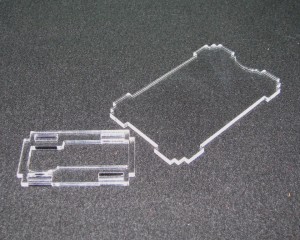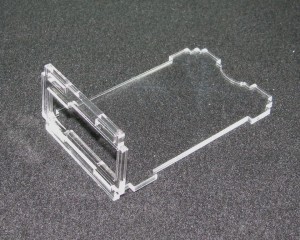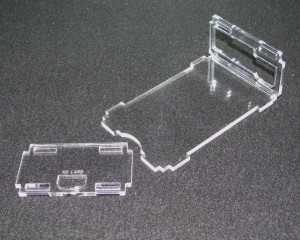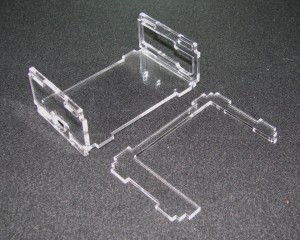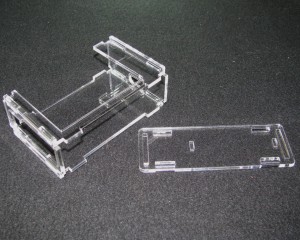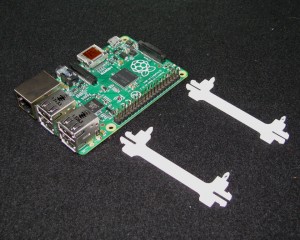Raspberry Pi Model A+/B+ Adafruit 2.8″ PiTFT Case
*Raspberry Pi 3 compatible.
Grab a kit of this case from our or grab the design if you want to make your own or modify it!
This Case is designed to work with both the A+ and B+ models of the Raspberry Pi
Step 1: Remove the Masking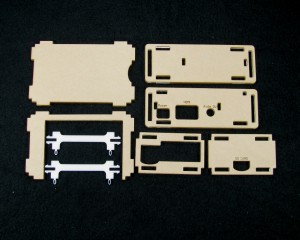
All of the acrylic components have a brown paper masking on them. You will need to remove it to make the parts fit together nicely. It is best to start at a corner.
Make sure to remove the mask from both sides
Step 2: Put the USB/Ethernet side in place
Step 3: Put the SD Card side in place
Step 4: Put the Top Panel in place
Step 5: Put the side that isn't the HDMI/Audio side in place
The clip slots go closer to the SD card side and should be slightly above the midpoint.
Step 6: Attach the delrin clips to the PCB
Step 7: Attach the HDMI/Audio/Power side
Step 8: Install the PiTFT Shield to the Raspberry Pi
Step 9: Slide the Raspberry Pi into the Case
If you are using this case with the Raspberry Pi A+, simply change out the USB/Ethernet sides.
CONGRATULATIONS! You now have a fully assembled Raspberry Pi A+/B+ PiTFT Case